Tilt Sensor: 기울기 센서
기울어짐을 측정할 때 사용하는 Tilt sensor (혹은 tilt switch)입니다.
정교하고 복잡한 동작을 감지하기 위해서는 가속도+자이로 센서를 이용해서 복잡한 처리를 해줘야 합니다. 하지만 간단하게 특정 각도 이상 기울어졌는지만 판단하고 싶다면 굳이 가속도+자이로 센서를 이용할 필요가 없습니다. 간단하게 Tilt sensor 만으로도 가능합니다.
1. 연결방법
Tilt sensor는 기울어짐에 따라 on/off 되는 스위치로 보셔도 됩니다. 그래서 아두이노 없이 아래와 같이 테스트가 가능합니다. 일반 스위치처럼 눌러서 on/off 시키는 것이 아니라, 기울어짐에 따라 on/off 됩니다.

(이미지: Adafruit)
Tilt switch가 on/off 되었는지 상태를 아두이노에서 알고 싶을 땐 아래와 같이 디지털 핀을 통해 값을 입력받도록 만들면 됩니다.
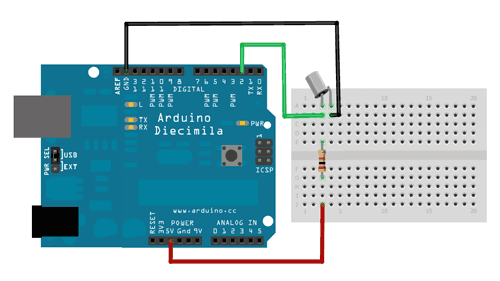
(이미지: Adafruit)
5V 핀에 연결된 저항(10K)을 통해 D2 핀에 연결되어 있습니다. 그리고 tilt sensor를 통해 GND로 연결됩니다. tilt sensor 가 off 상태일 때 D2 핀은 풀업저항을 통해 5V에 연결되어 있으므로 on(=5V, HIGH) 값을 읽게 됩니다.
Tilt sensor 가 기울어져 on 상태로 바뀌면 off(=0V, LOW) 값을 읽게 됩니다.
아래 예제에서는 tilt sensor를 통해 읽은 값에 따라 아두이노 내부에 포함된 LED (13번 핀)를 on/off 시키는 예제입니다.
- 풀업저항에 대해 자세히 보기
- 저항없이 스위치를 사용하고 싶을 때 : 아두이노 내부 풀업저항 사용하기
2. 소스코드 (스케치)
/* Better Debouncer
*
* This debouncing circuit is more rugged, and will work with tilt switches!
*
* http://www.ladyada.net/learn/sensor/tilt.html
*/
int inPin = 2; // the number of the input pin
int outPin = 13; // the number of the output pin
int LEDstate = HIGH; // the current state of the output pin
int reading; // the current reading from the input pin
int previous = LOW; // the previous reading from the input pin
// the follow variables are long's because the time, measured in miliseconds,
// will quickly become a bigger number than can be stored in an int.
long time = 0; // the last time the output pin was toggled
long debounce = 50; // the debounce time, increase if the output flickers
void setup()
{
pinMode(inPin, INPUT);
digitalWrite(inPin, HIGH); // turn on the built in pull-up resistor
pinMode(outPin, OUTPUT);
}
void loop()
{
int switchstate;
reading = digitalRead(inPin);
// If the switch changed, due to bounce or pressing...
if (reading != previous) {
// reset the debouncing timer
time = millis();
}
if ((millis() - time) > debounce) {
// whatever the switch is at, its been there for a long time
// so lets settle on it!
switchstate = reading;
// Now invert the output on the pin13 LED
if (switchstate == HIGH)
LEDstate = LOW;
else
LEDstate = HIGH;
}
digitalWrite(outPin, LEDstate);
// Save the last reading so we keep a running tally
previous = reading;
}
Tilt sensor 의 on/off 값에 따라 아두이노에 포함된 LED를 on/off 시켜줍니다.
참고자료 :
